Please welcome Jenna Rayburn from Speech Room News!! Thanks Jenna for sharing with us!
My name is Jenna Rayburn, MA, CCC-SLP. I work with preschool and elementary aged students in a school district in central Ohio. I also work part time at two different speech and hearing centers. In all my spare time (ha!) I write the blog speechroomnews.blogspot.com. I'm a little crazy about therapy materials. If you saw my closet you might call for an intervention! Pamela asked me to share 5 of my favorite therapy materials. These are a few I seriously couldn't do without!
5. Articulation Chipper Chat: I love the flexibility of this for each of my students! I can even adapt it for language students in my groups!

4. Visual Timer: These just do wonders for my reluctant workers!

3. Kaufman Cards: These are just wonderful for my little ones with apraxia!

2. Tally counters: It's amazing how much work you can get done when kids are excited about counting their turns!

1. MagneTalk Barrier Games: Barrier games are so flexible that I can target any language goal with this activity!

These are my 5 essentials! What's your favorite therapy item?

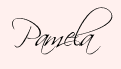

I couldn't live without my index cards, dry erase board, and sentence strips! They make for easy grab and go visuals, sorting, and reinforcing games!
ReplyDeleteDid you know Articulation Chipper Chat (and some others!) are currently on sale for 50% off at Super Duper? Only good through July 1!
ReplyDeleteI also really like the LinguiSystems No glamour cards, like these:
http://www.linguisystems.com/products/product/display?itemid=10264
I have to say, I couldn't survive without my iPad. From activities, to data collection and logging of Medicaid minutes.
ReplyDeleteHow to you track medicaid on your iPad?
Deletegreat question pearfamily, i'm wondering the same thing!! medicaid is such a pain! :(
DeleteI agree! My ipad is my #1, but that felt like a too easy answer! I love linguisystems cards too. And I love the 'say and do grammar gameboards.' Use those weekly with my preschoolers.
ReplyDeleteSo one thing I could NOT do without is my Webber Jumbo Artic book!! And now that I have my iPad, I have uploaded the CD to Adobe and can take it with me from class to class.
ReplyDeletePam what do you mean you uploaded it to adobe? I feel like you need to teach us this!
ReplyDeleteWell, any book on CD you have you can save a copy to your hard drive. Then you move that copy or make another copy and paste into Dropbox. On your iPad, you open the dropbox file and once the book has downloaded you can choose to view in Adobe or Notes Plus if you have that app. I can view the book right there on my iPad ... with Adobe's new update I can also make tally marks and/or write notes right on the page. Hope this helps!! :)
ReplyDelete